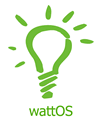The Ultimate Edition's theme looks stunning. It's clear that it wants to be in the spotlight. It's not your simple, average-looking theme. With glossy blacks and gorgeous blue colors, it still manages to not fall on the too-much-bling side and hurt your eyes. There's not one element left untouched. The cursor is big, shiny and spinning. When the system is "busy," it transforms into a globe that displays the Ultimate Edition's initials. One downside is the fact that the animation can be a bit choppy if you don't have the graphics driver initialized.
Immediately after logging in, the GNOME Do window popped up. If you don't know what GNOME Do is, let me tell you that it is an extremely versatile application for launching programs, controlling your music player, and much more. Though I'm very fond of this program, it would have been best if it didn't pop up automatically at startup. Except for the theme, the interface layout is GNOME's default. Speaking of themes, entering the Appearance Preferences will sweep you off your feet with the huge selection of extra alternatives. You will also notice a message saying that, "The current theme suggests a font." Click on it and the font will be changed from the default "Sans" to "Liberation Sans."
There are some applications, such as the included CompizConfig Settings Manager, that use a dark blue font on some menus. Add that to the black background applied by the default theme and you will have to squint in order to read the text. Fortunately, you have plenty of other choices.
Ultimate Edition 2.2 comes with a very nice software collection, especially for multimedia purposes. But let's look first in the Accessories menu. Avant Window Navigator is at the top of the list, so if you're a Dock fan, you're all set. The next item that gets your attention is "Dynamic wallpaper." Sounds interesting, doesn't it? Opening it will place an icon in the tray from where you can configure a location and choose out of four "themes". Having done that, the wallpaper will automatically change depending on the current weather and time of day. The wallpapers aren't all that great but, if your room's window is too far away, they provide a great way to check on the weather. Shutter, Guake Terminal, gDesklets are other nice, useful apps.
Moving on to the Graphics section, Blender, Fotoxx or Drawpile are some of the additions that provide you with hours of artful time-wasting or, why not, work. For all that is Internet-related, Ultimate Edition gives you aMSN, Google Gadgets, Kopete, kFlickr, Giver, Vuze, FrostWire, and more. For office tasks, besides the ubiquitous OpenOffice suite, you get GnuCash and HomeBank. In the Programming area, there are a lot of IDEs, editors, diff viewers, and more.
To give you a sense of the number of multimedia apps, let me tell you that the Sound & Video menu has to be scrolled on our 1280x1024 display. Just to name a few, they include Amarok, Audacious, DVD Styler, gtk-recordMyDesktop, Miro, LIVES, sound converters, MP3 splitters and Audacity. Of course, Ultimate Edition also comes with all the necessary video and audio codecs pre-installed. Last but not least, Ubuntu Tweak, dvdisaster and Wine + Wine-Doors are a bunch of extremely useful tools that you'll like. I also wanted to check Ultamatix, but unfortunately it couldn't detect the Internet connection, thus couldn't start.
Click here to go to their official website.