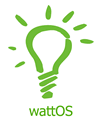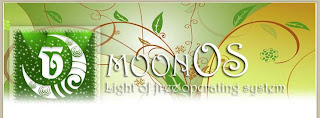Pardus 2009, the latest version of the Pardus Project, a GNU/Linux being actively developed in TÜBİTAK UEKAE (National Research Institute of Electronics and Cryptology) and easy to install and use no matter the user's experience level, is made available to users all around the globe. Any and every application a desktop user might need is included in the Install CD of Pardus 2009. Pardus 2009 aims for those users that have at least a basic knowledge and understanding of using computers and that use a personal computer for daily needs.
This latest version of the Pardus Project, Pardus 2009, provides a faster, high-quality and brand new desktop experience. With the enhancements and improvements in YALI and PiSi, Pardus 2009 now has an installation procedure almost two times faster than what it used to be, providing an astonishing installation speed of 15 minutes on an average computer. YALI now also provides advanced rescueing and troubleshooting options like reinstallation of the bootloader and downgrading packages by "undo"ing upgrades.
In Pardus 2009, with the help of the developed cache mechanism, Package Manager and PiSi now work much faster. The improved packaging mechanism of PiSi allows an average of up to 20 percent less disk usage for packages. The delta package system being on by default, Pardus 2009 not only uses less network bandwidth, but also operates much faster when it comes to package installation and update operations. Also improved is the component system, now providing an even easier means of finding tools, libraries, drivers or applications.
A problem-free and fast boot
Booting of systems using Pardus, with the updates in YALI, improvements in the boot process, and new features added to PiSi and COMAR, have become much faster. Also notable is the development of infrastructure for a better support to remote filesystems.
Pardus 2009 also includes a Network Plasma Widget that allows quickly changing network profiles and a Service Plasma Widget that allows managing and seeing the status of services easily, improving system management even further. Worth noting is that almost all Pardus management tools have been re-written and made compatible with new KDE4 technologies.
A superior file manager
The latest and greatest stable KDE version, KDE4, is installed by default with Pardus 2009. Furthermore, the latest versions of all KDE software compatible with the newest KDE version is included in Pardus' repositories. Plasmoid technology that allows each and every component being embedded right onto the desktop, Strigi search technology that integrates in an excellent manner with the desktop, integrated visual effects, remote management, and file manager Dolphin, itself including many improvements, are just a few of the innovative changes users should expect with the installation of Pardus 2009.
A new generation filesystem, Ext4 has become the default filesystem of Pardus 2009. Compared to Ext3, its predecessor, Ext4 is more capable in terms of filesystem, has more restrictive abilities, and runs much faster. The newest Pardus tool, System Manager allows changing system-wide settings like keymap, system language and timezone much more easily, and on-the-fly.
Pardus, besides its technological advancements, includes many updates:
- KDE 4.2.4
- Linux kernel version 2.6.30.1
- OpenOffice.org office applications suite 3.1
- Mozillla Firefox web browser 3.5.1
- Gimp 2.6.6
- Xorg 1.6.2
- Python 2.6.2
- Texlive 2008
- GCC 4.3.3
- GLIBC 2.9
Why Pardus 2009?
Pardus 2009, a Linux-based operating system that everybody can easily install and use, provides everything a user might need an operating system for. With its fast, secure and stable infrastructure, opens the free world of open source to its users. Pardus 2009 aims at all "computer literate" users, those that have at least a surface knowledge of computer technologies, that use his/her personal computer for daily needs, and that can choose software or hardware for what he/she wants to do. To be able to use Pardus 2009 does not require knowledge of how a computer works in the background, just being able to choose or find the needed application is more than enough.
Better experiences
Preinstalled with Pardus 2009 comes a free desktop environment, KDE 4.2, providing users with a much better desktop experience and much more than what they have seen up until now. Bringing anything needed right onto the desktop, KDE presents a really fast and highly efficient workspace to the users. KDE includes most of the tools needed for daily desktop needs. One of the most interesting pieces of KDE version 4.2 is the plasma applets. Weather reports, sticky notes and an analog clock are right there on the desktop, included with abilities like being able to read RSS feeds without the need for external applications.
Ever-Easier
Kaptan (Turkish for 'Captain') that greets users after the installation is now much more talented. A user can easily configure his/her desktop, re-place the panel, choose a wallpaper and a desktop theme, and set his/her connection details with the help of Kaptan. Including smart search options and an online tour to Pardus, Kaptan also allows adding the Contribution repository that contains hundreds of free software to that particular Pardus
Installation
Connecting to wired of wireless networks is the easiest of all operating systems when using Pardus 2009, with its many assistive and authentic technologies aimed at making users' lives easier in managing and using their computers. Users will find all these management tools and more in the management interfaces improved further in Pardus 2009. In the profiles created with the advanced-and-yet-easy-to-use network manager, connecting to the Internet is really easy and it is possible to change static IP behavior and DNS server settings with the click of a button.
Ever-Faster
Pardus 2009 also allows installing many applications in the package repositories with just a few clicks. These select applications and packages will get installed right away with PiSi, not needing any compilation and any complicated settings or tweaks. All the user needs to do is the find the newly-installed application in the menu and start it by clicking on its name.
One of the most revolutionary and innovative changes with Pardus 2009 is the ability of delta packages, making it unnecessary to download the whole application in an update or upgrade. Consider that the application the user listens to his/her MP3 files has released a new version. It is not necessary to search for, find, download, uninstall the old version and install the new version by clicking many 'Next' buttons. Pardus Package Manager, running on top of PiSi, fetches all updates with the click of a button. In its simplest terms, Package Manager downloads only the 'difference' of the old and new versions, a small delta file in technical terms. With this new feature, updates are now no more than 10 percent of the original package in terms of size. In other terms, Pardus 2009 is the best friend of users with limited internet connectivity, preserving their quota.
Nothing else needed
Pardus 2009 Install CD contains all the applications a desktop user will probably ever need. Internet tools, office suite, all types of visual, audio and movie players and editors, games, and many more. World's leading open source office suite OpenOffice.org, CD/DVD writer K3b, professional graphics editor Gimp, web browser Mozilla Firefox and many audio and video players come bundled with Pardus 2009.
Click
here to go to their official website.